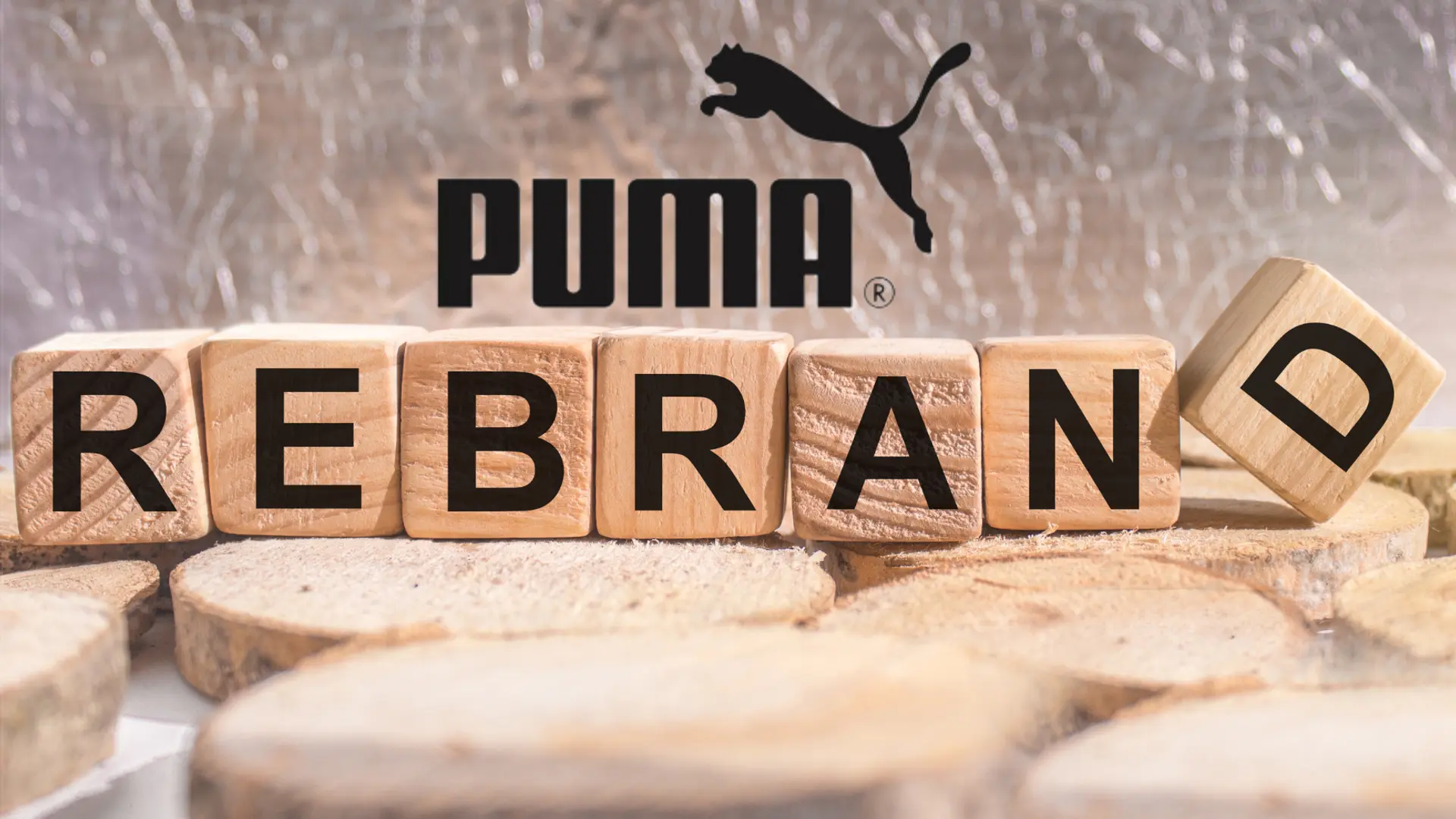Making Business Sense of the Internet - Segmenting The Web
If you see a man walking on the road, what conclusions can you draw by observing him? He could be –
A. In-transit to a pre-determined destination (passerby)
B. Trying to look for something he hasn’t found yet (shoppers)
C. Doing an activity walking/strolling/mugging
D. Stochastic noise (drunk, aimless etc.)
All these conclusions can be made by analyzing the person’s appearance, pace of walk, direction etc. - pretty simple even for a 10 year old. Now, if we were to extend this to the web world, what could you say about Internet users. Its not as intuitive now, is it? You can’t see the whole picture; people are invisible and even if they were visible, one wouldn’t be able to judge their characteristics to make sense out of them.

Fig 1: This is how the Internet would look like in real life. Vehicles are users with T-1 lines
What makes this even tougher? In the real world, the person walking could either be a 45/Male/shopper or a 30/Female/in-transit, but not both. In the Internet world, from the same browser, I can be a shopper one minute, checking email the next minute, and one hour later my sister can book a movie ticket online. Clearly, this requires an understanding of not the demography, geography etc., but the intention. Drawing on some ideas introduced by Andrei Border, a Chief Scientist at Yahoo Research, one can explain Internet pretty intuitively too.
Internet users can be classified into 4 mutually exclusive and collectively exhaustive groups - Informational, Navigational, Transactional and Gray areas. i.e users can fall under one of the categories as follows:
- Informational – the intent is to acquire some information assumed to be present on one or more web pages. Example: using the web to find tips to prevent swine flu
- Navigational – the intent is to reach a particular site. Example: heading to cnn.com to check news
- Transactional – the intent is to perform some web-mediated activity. Example: booking train tickets online, checking mail
- Gray areas – all other situations. Example:Find a good hub, click on ads etc.
The above cloak is a proven method to understand Internet users better, and hence also used by advertising search engines base to determine query intent.
Utility to businesses
Ok, so how is this useful for me? Let’s see how businesses can leverage user intention effectively. And once again selecting a random business, say, a merchant for baby-care products. Lets use the hypothesis tree to break down our user groups based on intention. A hypothesis tree is simply a way to insightfully breakdown a problem in a mutually exclusive and collectively exhaustive way to answer questions of “how” and “why”. Sounds complex, but it’s pretty simple.
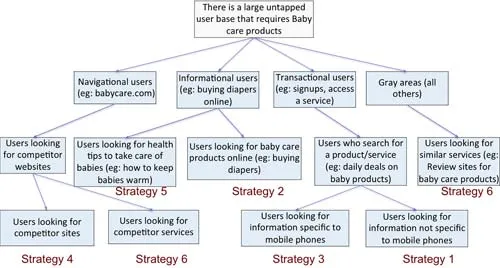
Fig 2: Hypothesis tree for a baby-care products merchant targeting its customers
In the Fig 2, the problem that directly relates to revenues for the baby care merchant is, how do I tap that user base that requires baby care products online? This problem statement can always be tweaked according to your business. We use our proposed classification as a starting point to breakdown one level, in order to identify users with intentions aligned with our services.
Problem Solving for advertisers
Navigational: These are people who know their websites. They can either come to your website, or to your competitor’s website. Remember, they are both mutually exclusive (no overlap). I’ve not shown the users who navigate to your website because there’s no value addition in acquiring already acquired customers. Looking at your competitors, a user can either go to a competitor site (say huggies.com), or a competitor service (huggies customer helpline). Together, they make up for the universe of users looking for competitors, and they are both venues that users may have an intention to buy your product. Again, this is only a hypothesis. You can choose advertising keywords specific to these ideas and see how many users click on them. Along with your own website, these users make up the universe of Navigational users (collectively exhaustive).
Similarly, extrapolating this idea for the others …
Informational users: These are users that everyone likes to target. They look for information on a product/service, and can be swayed towards your business. They can either look for educational info, or product info. Transactional: These are users looking for a particular service that can be offered by your business. If you were a subscription/service-based business, this would make a lot more sense. Gray areas: These are users with the least intent, but can still be swayed towards your product. For example, users looking at review sites on baby care products. Targeting these guys can be very lucrative.
Finally, my Revenue
Each of these has been broken further into end-targets, and these end-nodes will form different strategies to target your customers for your business. You can now head to Google/Bing/Yahoo and advertise with keywords specific to these intentions and figure out the strategies with the most clicks per dollar. Embed an API or use your site analytics and tie the clicks to revenue numbers - use a combination of the most profitable strategies. Good Luck!