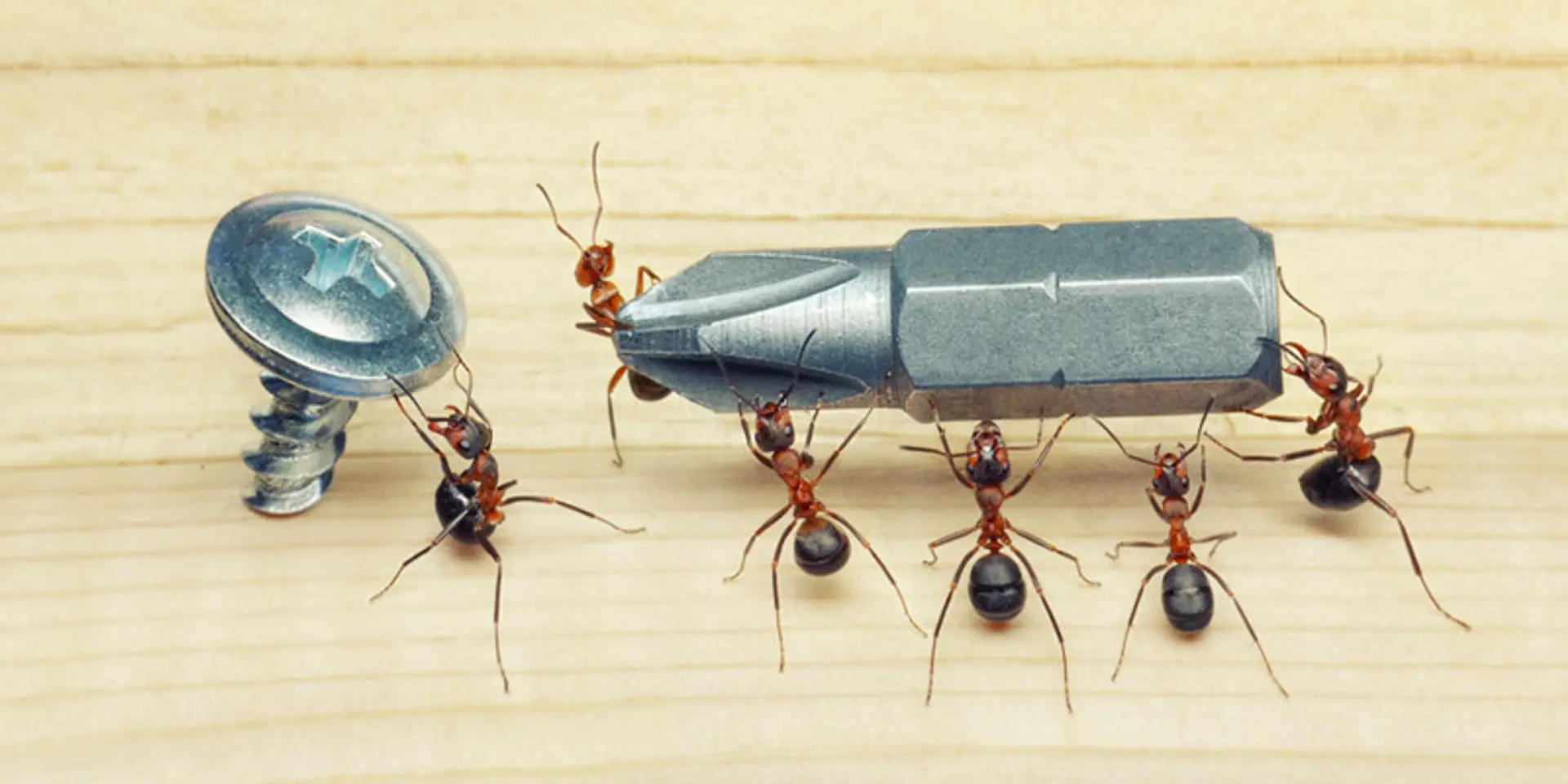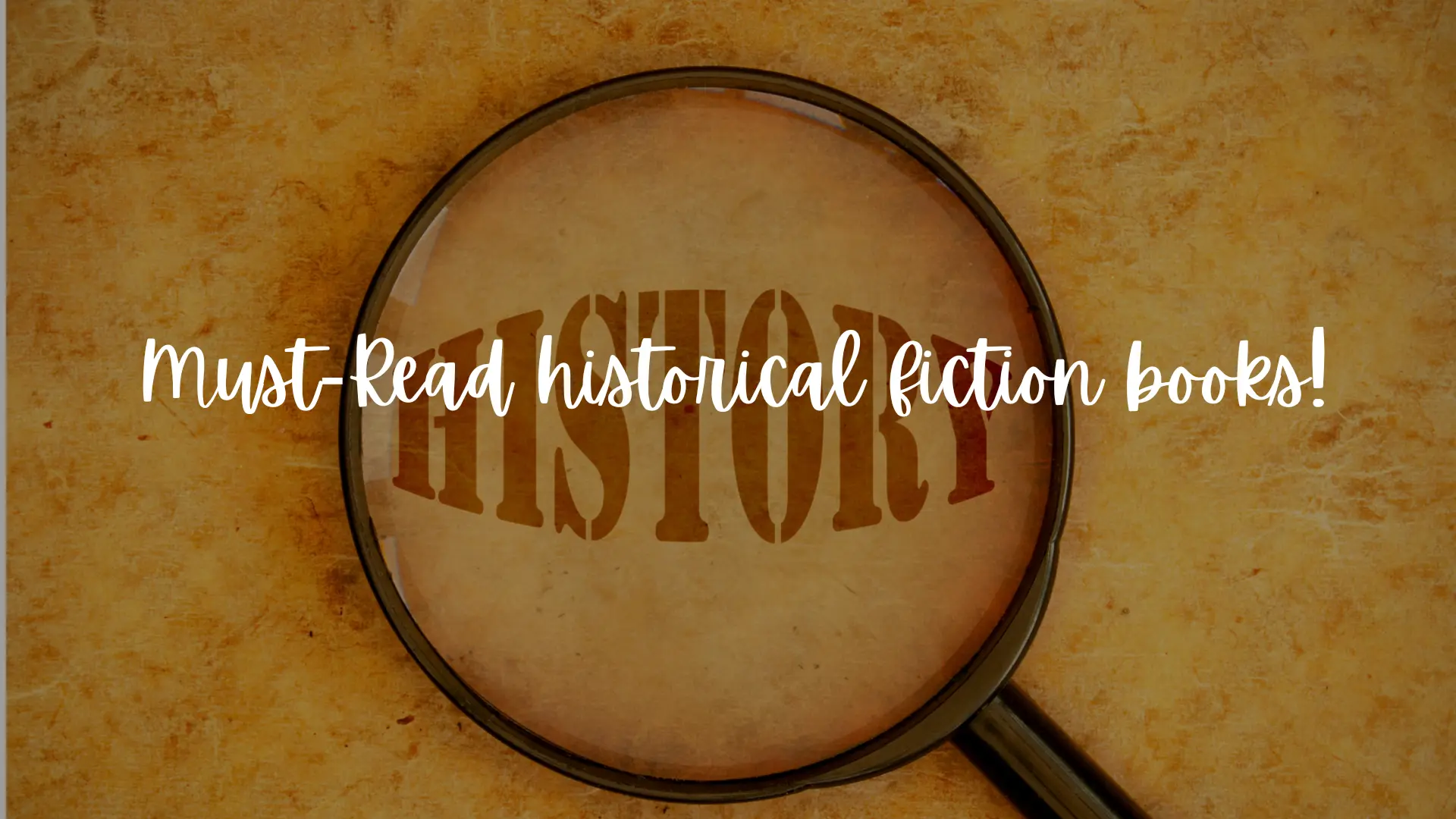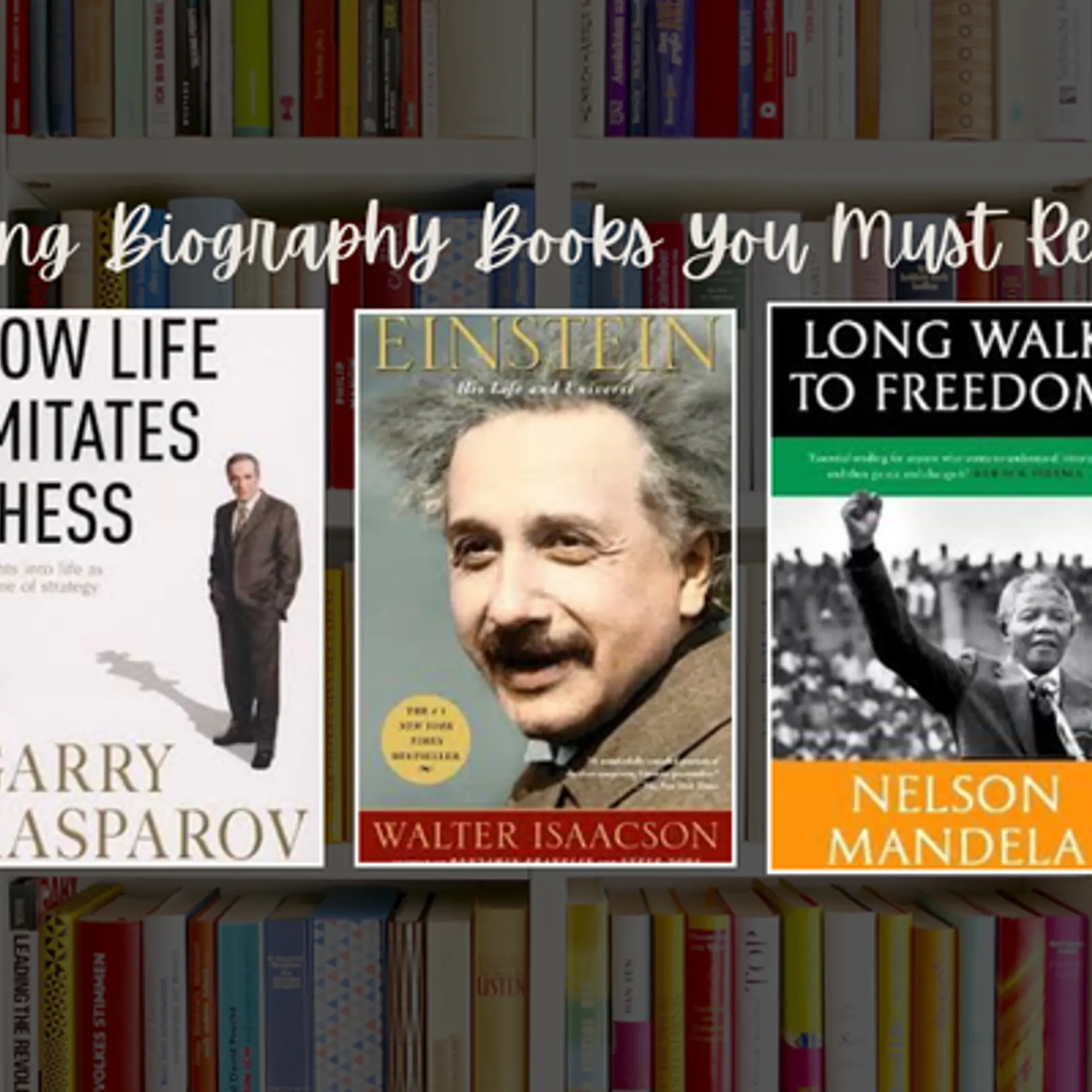Product management and related resources for startups
In a great positive spin, the advent of startups has led to a substantial amount of talent working on building software products from scratch. The definition of ‘product’ here is very flexible and varies from a simple Shopify e-commerce website to complicated SaaS or analytics products. At the initial stages of startups, you don’t really need a product manager. However, that doesn’t mean that you don’t need product management. Generally, founders unknowingly assume the role of product managers. However, product management is very different from the project management many of us, especially from the tech world in service companies, are exposed to.
Here is a quick refresher on the key aspects of product management and a number of free or affordable resources that can help in those aspects.
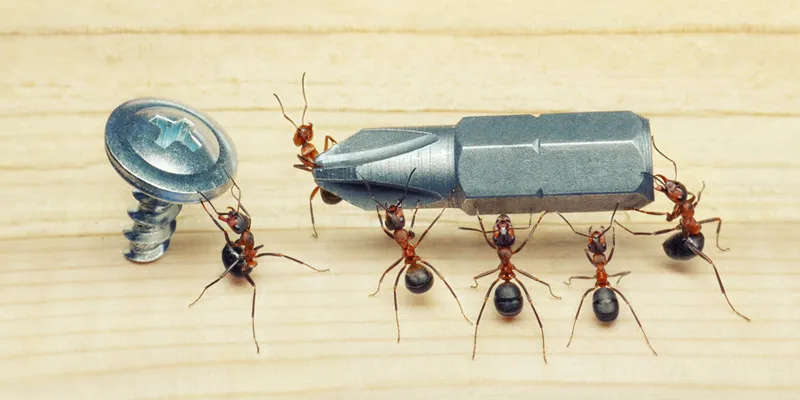
In broad terms, product management involves five types of activities:
- Discovery
- Backlog management
- Design
- Development
- Monitoring and evaluation
I am intentionally not calling these ‘steps’ as these aren’t necessarily step-by-step activities. If you are doing product management in a very dynamic, agile environment, you might well be working on all five of these at the same time.
Discovery
The first and foremost aspect of the product starts with knowing or finding out what you are building. Founders are typically very good at defining the problem, which is why most of them have started on their own. However, it is easy to mistake yourself as ‘the’ user and then define the set of features and priorities as you would want them to be for your personal use case. This, however, could potentially divert you from your mass users and key use cases. (Unless you are Henry Ford or Steve Jobs. Then just build whatever you want, you know what you are doing.)
One way to avoid this bias is by using personas. Personas are made-up people we create to represent the various types of users for whom products are being built. You can create yourself as one of the personas, but make sure to have other key characters included and their behaviour documented. My favourite tool for this is Hubspot’s MakeMyPersona (http://www.makemypersona.com/). It’s free and has a range of options and some intelligence of its own.
Once the personas are documented, you need to start building features for them. There are two ways to know what features they want. First is, simply ask them. I like to tap the personal network and social media to find out people who fit the persona and make them a part of the focus group. Typical survey tools such as SurveyMonkey (https://www.surveymonkey.com/ ) and Google Forms (https://docs.google.com/forms ) can help create free surveys which can be used to collect inputs from these focus groups.
If there is a dearth of time or resources to conduct extensive research, then simply put yourself in the shoes of the persona and brainstorm with your team to figure out their needs and usage patterns.
Backlog management
With this exercise, there will be an overwhelming list of features and functionalities that you would want to build. In most cases, this list is long enough to keep a team of 500 resources busy for three years while what you have is hardly a team of three with just a few months. So irrespective of whether you use agile Scrum or not, it is a good idea to maintain a product backlog in some form and start prioritising these features. It can be as simple as a PRD (product requirements document) Word document, an Excel feature list, or a sophisticated product backlog in some product management tools. You will often need to visit the backlog, prioritise and reprioritise features and keep adding, editing, and deleting features and functionalities as you keep gathering the insights and feedback.
I love to use Woises (https://www.woises.com/) to maintain the list of ideas and features. It integrates nicely with Jira. Before Woises, I was simply using Jira (https://www.atlassian.com/software/jira), which in itself serves the purpose. There are also visually better tools such as Trello (https://trello.com ) and Asana (https://asana.com ), which along with maintaining backlog, also help you maintain the overall tasks board (Kanban style) for a dashboard overview of your activities. Aha! (http://www.aha.io/) is a dedicated product management platform having tools with a wide range of features and a very active blog on product management tips.
Design
Of course, getting user inputs and product backlog management are ongoing activities. The key here is to ‘fail fast, learn faster’. Prototyping is a cheaper, low-risk way not only to test your product design but also confirm the user flows and feature needs. If you can afford a designer and professional tools like Adobe CC or SketchApp, then it’s all good. But if you yourself are the designer, you can make mock-ups using simple PowerPoint or Balsamiq (https://balsamiq.com/). I like InVision (https://www.invisionapp.com/ ), which has great interface, and where it is easy to create actual click and flows with mock-ups.
These design inputs will help you further refine your backlog.
Development
Anyone who has been coding for some time will have their own set of favourite tools for task management and code management. If you are not doing development yourself, then it is advisable to go with the tools your development team is comfortable with. Most of these tools, such as Jira and GitHub, have public APIs and can easily be integrated with a lot of the above-mentioned tools. Make sure to refrain from over-organising at an early stage. All you need to know at this stage is that the feature requirements you have are documented for developer reference and you have visibility on the status of development of these features.
Monitoring and evaluation
There is no better evaluator than an actual user. You can monitor the user behaviour with free and effective analytics tools such as Google Analytics (https://analytics.google.com/). But to really optimise your site/app, you need to know how the users are interacting with your product. You can try Facebook app analytics (https://analytics.facebook.com/) for native apps. It provides powerful insights on how users interact with the app. If you have a website, try Inspectlet (http://www.inspectlet.com/ ), which literally records every single session of your website and you can actually watch how the user interacts and navigates.
If, for some reason, you don’t have enough users to use analytics tools effectively, you can try UserTesting (https://www.usertesting.com/), yet another comprehensive platform where real users test your products and give feedback.
As mentioned earlier, product management is an ongoing process rather than stepwise actions and milestones. Nothing is more important as a product manager than making sure you are building a product the user actually wants and is happy to use (and pay for). These tools will help you keep on track, especially in the initial few years of starting up.
If you know better/alternative tools that can help, please mention them in the comments to help the community.
(Disclaimer: The views and opinions expressed in this article are those of the author and do not necessarily reflect the views of YourStory.)