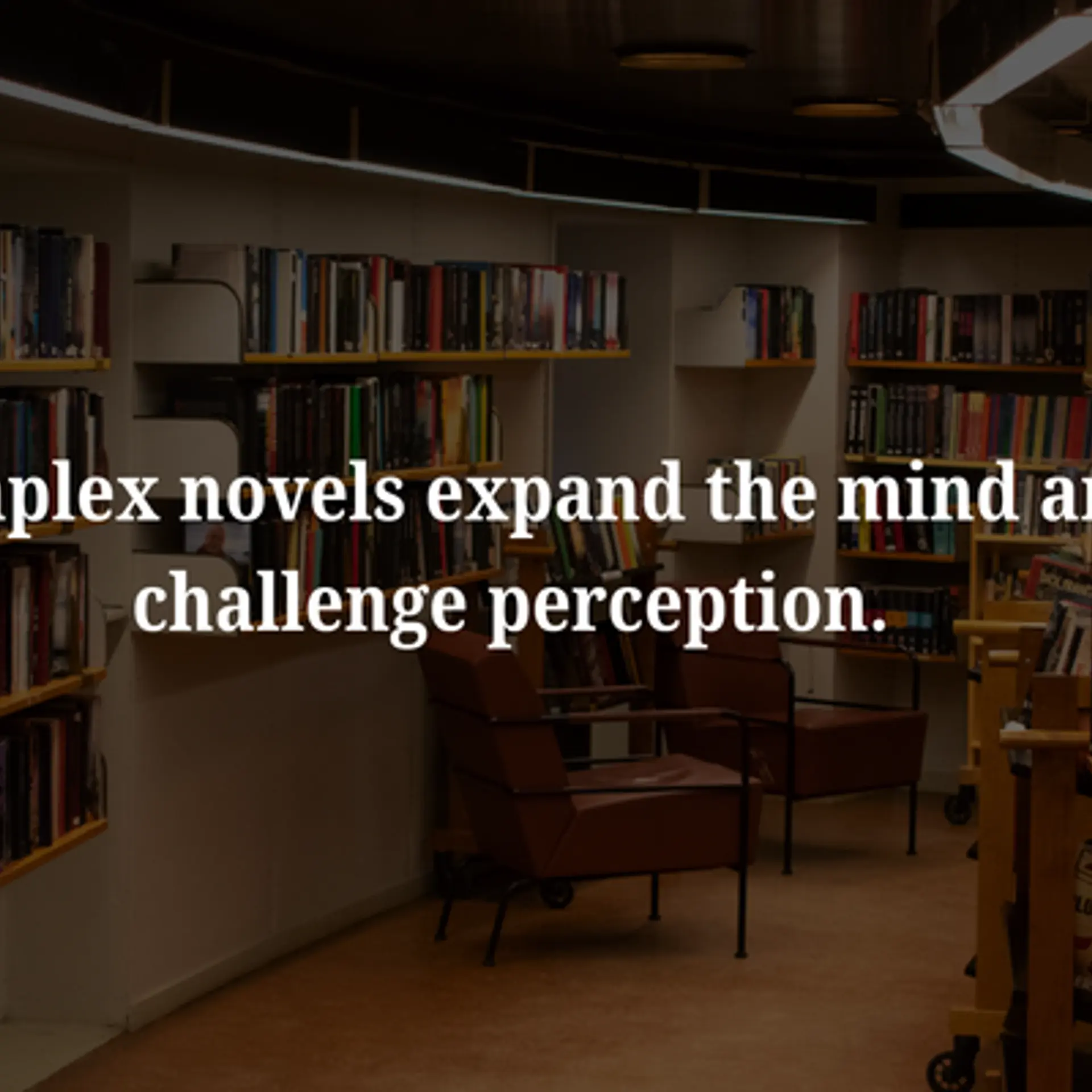No-code apps spell the secret to boost your business’s productivity
Learn how to accelerate productivity with no-code development using AppSheet by Google Workspace in this masterclass at TechSparks 2022.
Building different workflows, automating actions and developing applications with absolutely no codes has been made possible only with Google’s AppSheet.
AppSheet is an application that provides a no-code development platform for application software, allowing users to create mobile, tablet and web applications using data sources like Google Drive, DropBox, Office 365 and other cloud-based spreadsheet and database platforms.
Sujata Dusi, Customer engineering lead for Google Workspace, Google Cloud, India held a masterclass at the recently concluded TechSparks 2022 on ‘AppSheet - a no-code development base’.
The AppSheet platform can be utilised for a broad set of business use cases including project management, customer relationship management, field inspections and personalised reporting. “The whole idea is that anyone should be able to build an app instead of relying on a specific team, a set of developers or a particular team that can actually build apps and go through specific processes to help you with the right tools to work,” explained Sujata.
Current trends and challenges
With the hybrid model in place, organisations want to invest in transformation for the ease of their employees and employees are more inclined to use technology in the hybrid workforce culture. Often, when end users are unhappy with the existing tools, they start using other tools available in the market which are unmanaged and are not in control of the organisation which results in a lot of shadow IT within the system. This also leads to security concerns as some of the tools may not even be approved or validated by the admins.
Another key challenge is the immense amount of time that goes into developing a solution. As the end users are completely dependent on the tools that are developed internally, the time that is spent writing a code, reviewing it and finally developing an app results in low productivity and inefficiency. This in turn leads to another major trend of buying new solutions wherein the organisation ends up purchasing a lot of pointed solutions for a problem.
“AppSheet empowers your end users to create the tools they need in a very easy manner and in the fastest possible way for any device that they're using. It can be a mobile or laptop and still build an app for that particular interface. And not just use it for themselves, but also use it for the entire org,” said Sujata.
How the AppSheet works
As data is the starting point of building any application, AppSheet specialises in connecting and leveraging the data that already exists and eliminates data recreation. While the data can be present in a spreadsheet, a database, a SAP, the AppSheet helps in connecting the application to the data source so you’re not recreating the data. You can then immediately customise it with quick ‘drag and drop’ options and easy changes on the application and build the application you desire. “It eases the way you are getting things done, automating those workflows, and finishing tasks in a faster way,” added Sujata.
Be it integration with simple databases like spreadsheet in the form of a Google sheet, Excel sheet or an Excel on Dropbox, as well as complex systems like BigQuery, SQL, MySQL, or APIs and other platforms like Apigee and Salesforce, the integration process of AppSheet is seamless. “Wherever your data is located it helps in quickly exporting it to your application. So the turnaround time for getting your work done and finishing it becomes very quick,” added Sujata.
How to get started?
AppSheet is available free of cost by default to all gmail.com users. Users need to go on AppSheet.com and sign in with their gmail id to get started.
There are a number of different ways available to build applications. One can import an existing data set into the application, there are extensions on sheets which can be used to quickly build applications and even existing templates can be used to build applications.
The availability of various ways in which applications can be built provides ease to the end user, making this a no-code platform that can be used to build apps. “You can even start with just an idea. You can input the parameters of the application you want to build and the AppSheet will give you suggestions like the connectors you may want to use and get started. And that is why we truly believe it's not just developers, but anyone who can build an application in your organisation,” said Sujata.