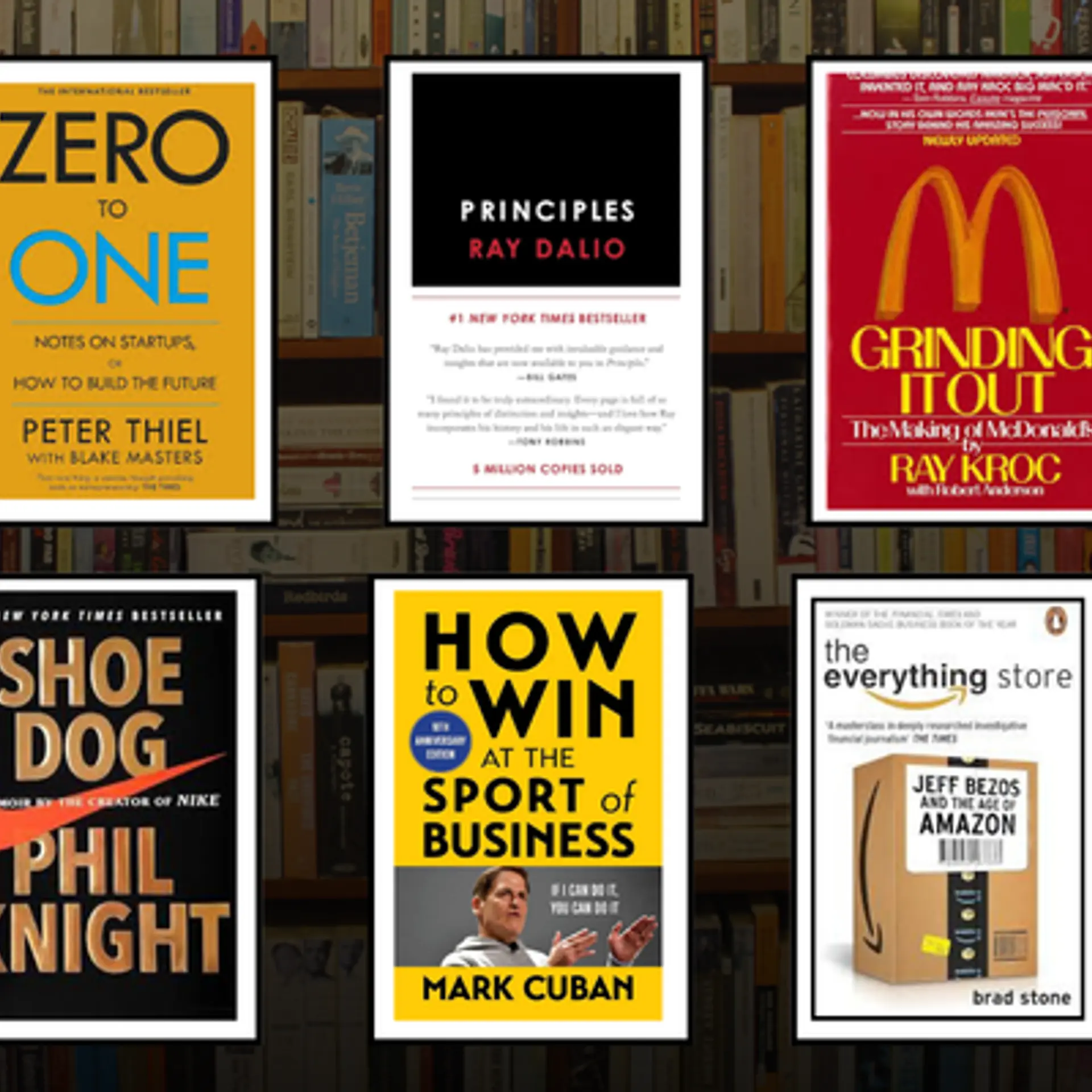ChatGPT privacy hacks: Security tips to safeguard your Data
Overnight success ChatGPT model has been a target of cybercriminals. In March 2023, a data breach affected 101,000 individuals! Here is how you can keep your information safe while using this AI bot!
Are you using ChatGPT? Well, you're part of the 180 million global users who love using this AI tool to automate tasks! Interestingly, claims that India has the second largest user base of their GPT model, accounting for 9.08%!
But have you ever wondered to what extent this AI bot stores your data? OpenAI collects a lot of information about its users, from IP addresses to device details. Want to take control of what is shared and how much? Here's how you can!
What data does ChatGPT store?
Like any tech tool or app, ChatGPT too saves data. According to OpenAI's privacy policy, it gathers 2 types of personal information. The first category is what the AI bot automatically gets like any other SaaS app that is:
- Log data, including the type of browser used and IP address
- Usage details, such as country, time zone, and dates when the AI bot was used
- Device information, like the name of the device and its operating system
- Cookies
All of this data is used to improve user experience and analyse how users interact with ChatGPT. However, that is not all. OpenAI also saves information that users (you) provide to the AI bot which includes the account details, name, contact, email address, uploaded files, user content, feedback, etc.
How to protect your data from ChatGPT?

Here is how you can keep your data secured while using ChatGPT!
1. Disabling chat history & training
ChatGPT learns from past prompts and chat history. To prevent your conversations from being used to train the model, you can disable this feature. To do so, log in to your account, go to the settings menu, and select Data Controls. From there, choose "Chat History & Training" and turn it off. By doing this, your new conversations will not be recorded and won't appear in the history sidebar.
It's important to note that if you disable the training feature, you won't be able to access your chat history. Unfortunately, users can't access previous conversations if they don't want ChatGPT to train from your data.
But there is one way users can have their chat history without handing over their data for the AI model to train. The solution is described below!
2. Use temporary chats
OpenAI recently launched a new feature to their GPT model known as "Temporary Chats". This enables users to engage with the AI bot without it being stored or even accessed after the session is over. Once a user closes the temporary chat window, all of the conversation is automatically deleted.
To use this feature, go to the ChatGPT label present in the left corner and choose "Temporary Chat". Android users can do so by clicking on the hamburger icon located at the top right corner. Think of this like a private chat window or incognito mode of ChatGPT.
However, for safety reasons, OpenAI could keep a copy of it for 30 days but the good part is it will not be used for training purposes.
3. Submit a privacy request
Want to keep your chat history but not give it to ChatGPT for training purposes? You can submit a privacy request. All you need to do is go to the link: https://privacy.openai.com/policies and click on "Make A Privacy Request".

Credit: OpenAI
A dialogue box will open that shows you an option called "Do not train on my content". Click on it and it will ask you to verify your account through email. Later on, you will get a notification that OpenAI will not let ChatGPT train on your data.
4. Delete account
If you want to remove all of your personal data from ChatGPT permanently, it can be done easily. Go to ChatGPT settings and tap on Data Controls. In this menu, the last option will show "Delete account". After that, a warning pop-up will say that you cannot make an account again in the future. If you want to proceed then you can delete it.
Important Note: Once you delete your account on ChatGPT, it cannot be restored whatsoever. You will need a new mobile number and email to make a new one.
4 Tips for protecting your data privacy
Be mindful of what you share
While using any AI model, avoid sending private data like phone numbers, sensitive financial credentials, passwords, etc. In short, be aware that whatever information you provide to ChatGPT gets stored easily so do not enter confidential details.
Stay anonymous
You can keep your identity anonymous by using an email address just for this purpose. This way, details such as name and email cannot be used to track you.
Review your stored data
It is crucial to check what data is being stored and review it. You can go to Data Controls and export all information that is kept by ChatGPT and see if any sensitive details get leaked accidentally.
Understand data settings
Lastly, always keep up to date with the current settings of your ChatGPT account. By doing so, your private data will be kept safe from any breaches.
The takeaway
ChatGPT is a fantastic tool that can automate your most time-consuming tasks. However, it is also crucial to utilize AI models responsibly to safeguard your data as they are prone to attacks.