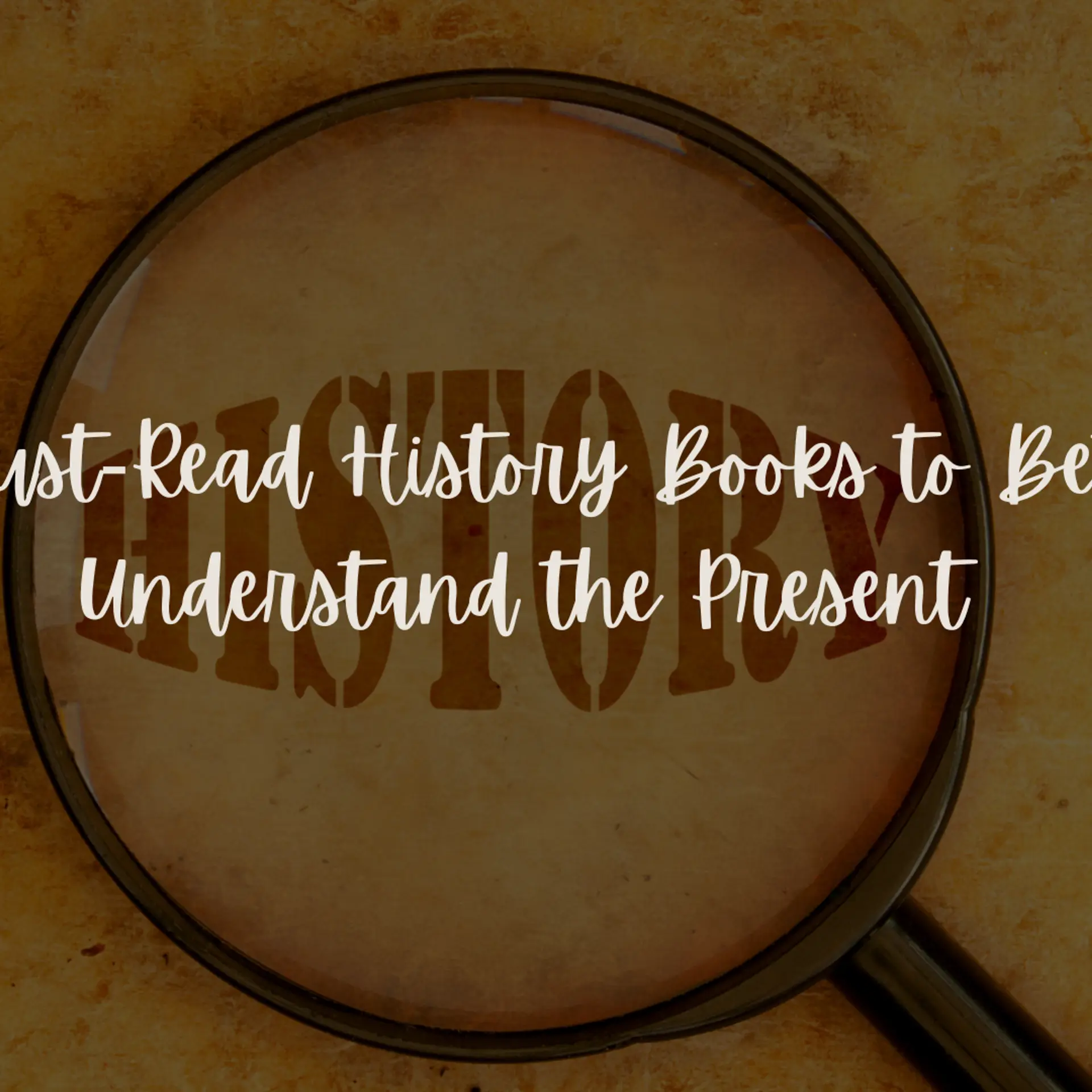Export Thunderbird Mailbox to Outlook 2019, 2016, 2013, 2010
If you are searching for a solution to migrate from Thunderbird to Outlook? Then read this article to learn how to export Thunderbird Mailbox to Outlook with attachments. In this post, we provide the complete and step by step process so that any technical or non-technical user easily accomplish this task.
Thunderbird is a popular cross-platform and open source email application. It enables to manage email messages, events, tasks and address book.
On the other side, Outlook is world wide used email client application for communication purpose. It is an independent personal information manager that stores all data in PST file format which including emails, contacts, calendars, journals, tasks, notes, etc.
Solution to Migrate Mozilla Thunderbird to Outlook
There is no direct method available in the online market to move Thunderbird mailbox data into Outlook. The solution divided into three part first you need to export Thunderbird emails to MBOX file format, second convert MBOX file to PST format and third import PST into Outlook.
Phase- 1. Export MBOX File from Thunderbird
- Launch Mozilla Thunderbird and click on bar icon. Select “Add-ons” menu.
- A new window appear on you screen. Click on “Up & Coming” option.
- Search Import/Export plugin after that download and install it. After that restart Mozilla Thunderbird.
- Go to the mailbox and right click on “All Mail” and select ImportExportTools>>Export Folder.
- Select the location where you want to export MBOX file.
- Open the desired location containing All Mail files. Right click on the file and add .mbox extension.
Finished! All the Thunderbird files are saved as .mbox file format. Now you can easily transfer MBOX file to PST for Outlook. Now, For converting Thunderbird MBOX to Outlook PST with attachments, you need to download Indya MBOX to PST converter. After that follow all the given steps.
Phase- 2. Convert Thunderbird MBOX to PST and Import into Outlook
- Install and Launch the software on your Windows PC.
- Add MBOX files and select desired Output Folder Location.
- Click on the convert button and the tool will display completion messages soon on your screen.
Phase- 3. Import PST File Into Outlook
- Open MS Outlook application on your system.
- Go to File>>Open & Export>>Import/Export>>Import from another program or file>>Outlook data file(.pst)>>Click browse and add PST file>>Select account and click Finish.
This is the complete and simplest method for migrating Thunderbird to Outlook 2019 2016, 2013, 2010, 2007, etc.
Reasons to Export Thunderbird Mailbox to Outlook
There could be many reasons to move mailbox data from Mozilla Thunderbird to Microsoft Outlook. Some of them are as follows-
- Outlook compatible with Microsoft Exchange Server.
- MS Outlook provides better security features.
- Users can easily sync Outlook account to their Mobile Phones.
- Outlook provides advanced features like scheduling emails, task tracking, calendaring, spam filtering, etc.
From this, we can easily infer why MS Outlook is the more preferred option compared to Thunderbird.
Beneficial Features of Indya MBOX to PST Converter
This software make easy for the users to export Thunderbird MBOX files to Outlook PST file. It comes with various features and some of them are mentioned in the below section.
- The application enables you to convert multiple mailboxes to PST file format at the same time.
- The tool saves all emails attachments with MBOX files while converting them into Outlook PST file.
- The utility maintains the metadata properties and folder structure of MBOX file even after the migration process.
- The software successfully works on all Windows Operating System including Win-10, 8.1, 8, 7, etc.
- The tool allows you to convert MBOX file to PST without any file size and file number limitations.
- You can only export selected Thunderbird emails to Outlook if you do not want to export complete mailbox data.
- It gives option to save converted data at user defined location for easy access and manage the data files.
- The tool displays a live conversion status report while export Thunderbird Mailbox to Outlook.
- The software offers the possibility to pause and resume the migration process according to your requirements.
- It provides 24*7 customer support in case you have any question about the converter, feel free to contacts the support team.
Try The Demo Version of Thunderbird to Outlook Tool
You can also try the demo version of the software to check its functionality. It allows to convert 25 Thunderbird MBOX files to PST format. In order to export large number of Thunderbird emails, simple purchase the license keys from the official page.
The Final Words
By ending the post, I would say that the software is an effective utility for converting Thunderbird MBOX to Outlook PST file. The tool allows to export Thunderbird to PST so that you can easily access all the MBOX data in Microsoft Outlook. So, download the software and get its various benefits to export Thunderbird Mailbox to Outlook.